Set your sales team up for success by integrating with your CRM.
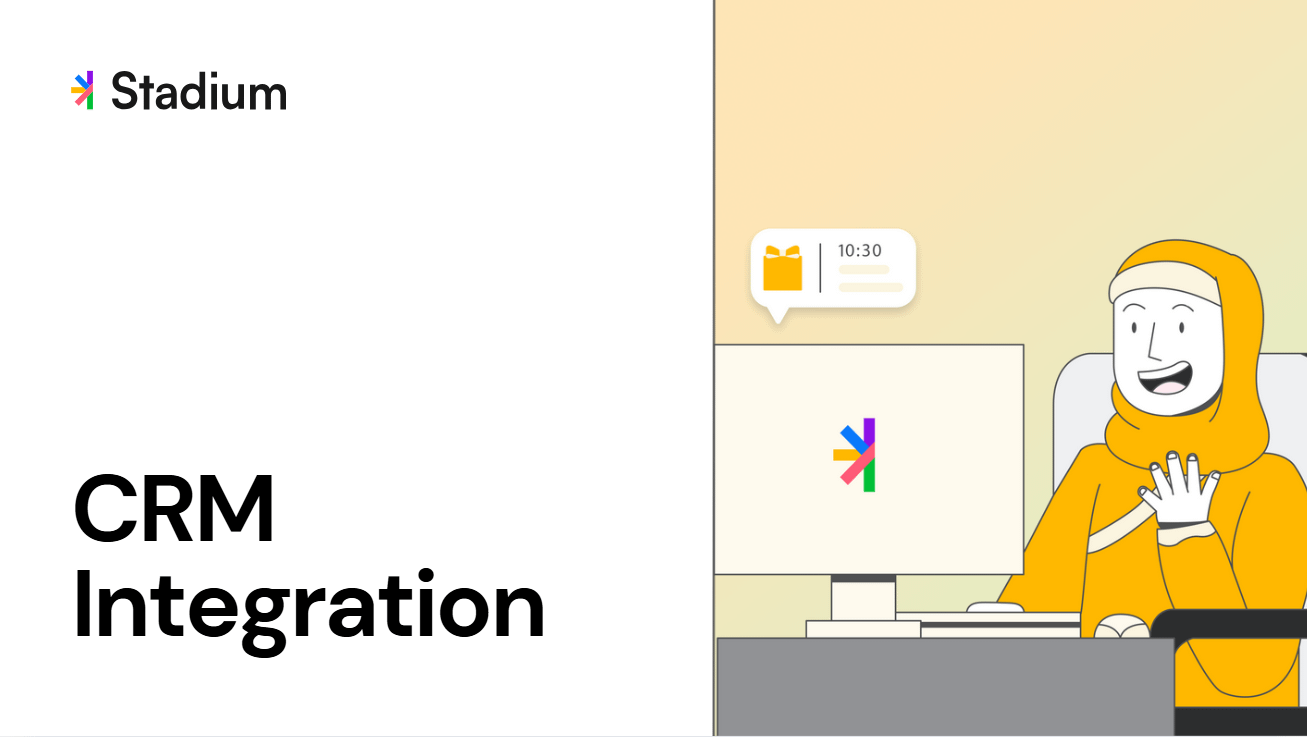
Integrate with your CRM platform on Stadium.
Once you’re integrated, head over to Automated Gifting to set things up.
Set up your triggers for your deal stage status, amount threshold, or new contacts added.
Stadium integrates seamlessly to log key events, such as gift sending, redemption, and fulfillment, ensuring your CRM remains the single source of truth for every gifting interaction.
Automatically trigger personalized gifts based on CRM deal stage changes or deal value—keeping your gifting strategy aligned with pipeline movement.
Sync your Salesforce campaigns with Stadium to create automated gifting workflows triggered by campaign stage changes or participant additions.
Easily send gifts to contacts in both static and dynamic HubSpot lists. Track every order and monitor gift status—streamlining your gifting campaigns and ensuring timely, relevant engagement.
Take a deal to the finish line by creating an automation based on deal stage changes.
Celebrate achievements like certifications, triggered automatically through dynamic HubSpot lists.
Send gifts to booth visitors after a trade show with Salesforce campaigns.
We’re here to help! Reach out, and we’ll help you get set up.